Last Updated on August 9, 2023 by Steven W. Giovinco
Maximize Leads and Boost Your Online Reputation Using LinkedIn Groups
LinkedIn has become a major tool for businesses, both as a way to connect with prospects and to generate new leads. Groups are a powerful feature of LinkedIn but knowing which ones to join can seem hit or miss.
Joining the right one, however, could mean landing a new client or new business.
This article should help you with finding the right group to join.
Being active in Groups, by the way, helps boost and manage your online reputation, which is important as well.
Once you find the right LinkedIn Group, it’s important to be active.
- Post industry or Group-related articles.
- Comment honestly on other posts that interest you.
- Occasionally reach and offer a Connection request or even call those that could be good leads or have shared interests.
Background (or What Not to Do)
Initially, perhaps like you, I just joined Groups without much thought.
I went to the search field, selected “Groups” and entered in a word or phrase. I did this a few times, and joined more groups until I maxed out, reaching 50 (!). Naturally, this was way too many but I followed the idea that “more must be better.”
For a while, I thought just joining Groups was enough and that magically, clients would appear. But alas, no! So, I begin to write posts, join discussions, and add articles daily.
I found after months of doing this I was getting very limited results after a huge amount of effort.
For about half of the Groups, I noticed that none of my discussions were being published; rather they were in LinkedIn limbo or parked as “Pending”. This meant that all of the daily comments, discussions, articles, etc. were ignored, sometimes for six months!
This was a major problem. To rectify the problem I rethought my process. The result in this shift was almost immediate: with in a few days, I generated three good leads, and one potential client worth tens of thousands of dollars.
Know Your Clients Before You Start
Who do you want to reach? Be crystal clear before you join any Groups. This should be easy, because it’s your business and you know who your customers are.
Come Up with a List of Words or Phrases
Write down and make a list of all the words or phrases that describe your clients or prospects. This may seem a simple exercise but it may reveal nuances and new ideas.
For example, if you are a financial advisor in Chicago, consider joining a Group in that city. Or think about joining a hobby, sport or collectors Group where your clients might be.
Look Where Your Competitors AREN’T
Think about Groups where there might be less competition or where you might stand out as unique. Join arts Group, for example, to reach high net-worth clients.
Search LinkedIn Groups
The next step is to just search the Groups for those on your list of client attributes.
Review Search List
When searching, useful information is displayed, which can be important. Key things to look for are the activity, discussions this month, members and others in your network.
Group Activity: Active or Very Active Is Better
Find Groups that are “very active,” noted in red. This usually means the Group is up and running, has not just started and has many active participants.
Note, however, that sometimes you might want to join a group that does not have a huge following: less cluttered discussions could make your comments stand out more.
Group Discussions this Month: Moderate Amount Is Best
The number of discussions is an indicator of how active the Group is. You probably don’t want to join a Group where your posts will be drowned out by many others, at least initially, but you want to make sure that there is some good frequent activity.
Others in Your Network: Look for Some Other Connections
Knowing that a few other Connections in your network are in the Group could be a good sign that this might be the right place for you.
Join Several Groups as a Test
To actually see some comments, discussions and participants, you must join the Group first.
Look at Discussions for Topic and Frequency
After you join, look at the Group discussions. One major thing I look for is how on topic are they. If the Group is “Online Reputation Management,” but there are postings on cheap land deals in Cambodia, it’s not a good group to join.
Also get an idea of how frequent the posts or comments are. Sometimes a Group might have many articles but little actual discussions. Look for a good balance.
Look at Group Stats for Number, Location and Discussions
From within the Group, click on the More… then click on the menu and select Group Statistics.
Look for a few things, such as number of members (make sure there are a good amount; ideally several hundred or more); see the location of the members (make sure it matches generally the clients you want to reach), and most importantly, see the number comments from last week. Again, make sure there are at least several listed here.
Make a List
Create a spread sheet of the potential Groups, listing the name, type, how focused the Group is on the topic or industry. This might sound like unnecessary work but I found it is helpful to keep things organized. After all, if it could lead to more business, it could be worth it.
Analyze List and Select 15 Groups
Look at the list of Groups. Prioritize and find what are the top ten or fifteen that are best for you.
For example, a more directed Group with less members or discussions might be much better than a huge group with many frequent posts on a range of topics.
Post and Judge Response
Be active on the Group for a few weeks and monitor the results. Are your posts, comments and discussions being published in a timely fashion? Is the Group what you thought it would be? Are people friendly and posting good material? If not, drop out and select another.
Review Periodically
Review your Groups every few months for posting activity, group memberships and other stats to make sure its still on track and pertinent to your business. Both the Group could change and your business could shift.
Bottom Line
Take time to review your strategy once you are more established. You might want to join a few larger or more active Groups or just focus on a handful of very specific Groups with narrow topics.
But selecting the right LinkedIn group is crucial for generating business and good leads.


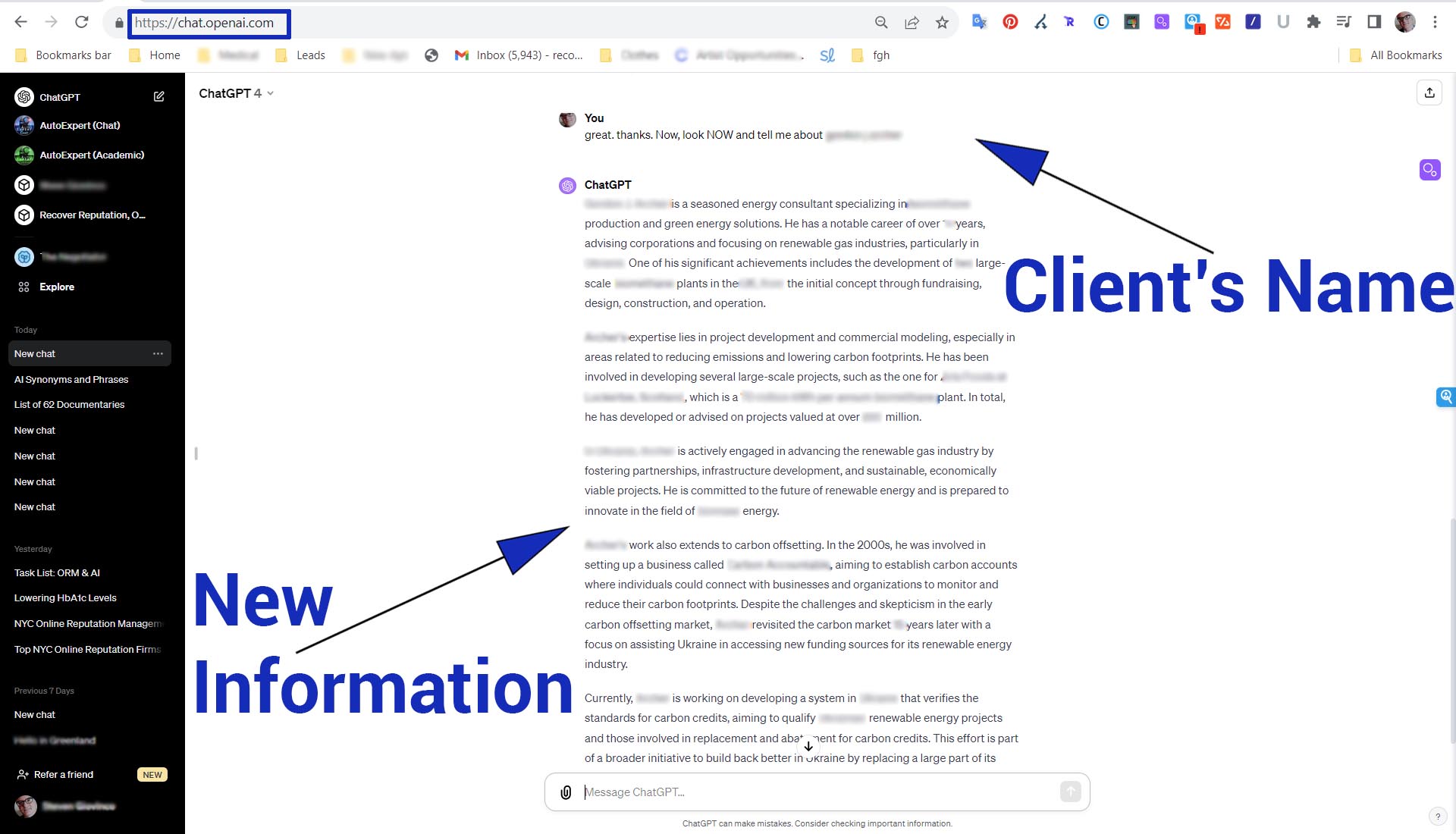

4 thoughts on “Finding the Right LinkedIn Group Means Business”
Very helpful. Thanks. Many of the actual clients of the agency I work with now are from these kinds of prospects and searches. Any new tips are welcome.
Very helpful. Thanks. Many of the actual clients of the agency I work with now are from these kinds of prospects and searches. Any new tips are welcome.
I really enjoyed this article Steven, thanks for posting. I’d not thought through a strategic way of managing Groups so now, I have some work to do!
I really enjoyed this article Steven, thanks for posting. I’d not thought through a strategic way of managing Groups so now, I have some work to do!