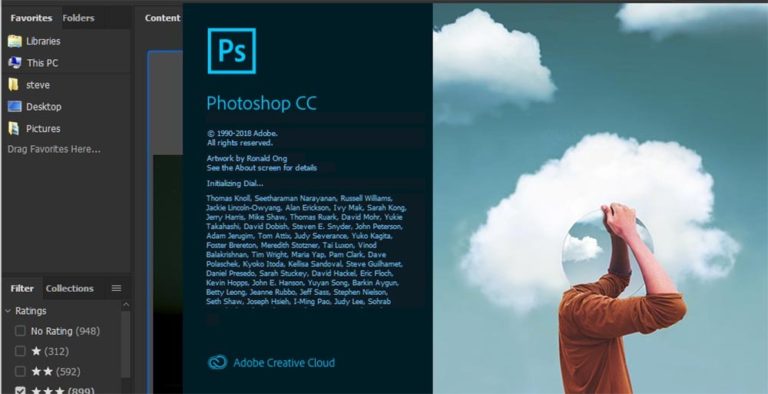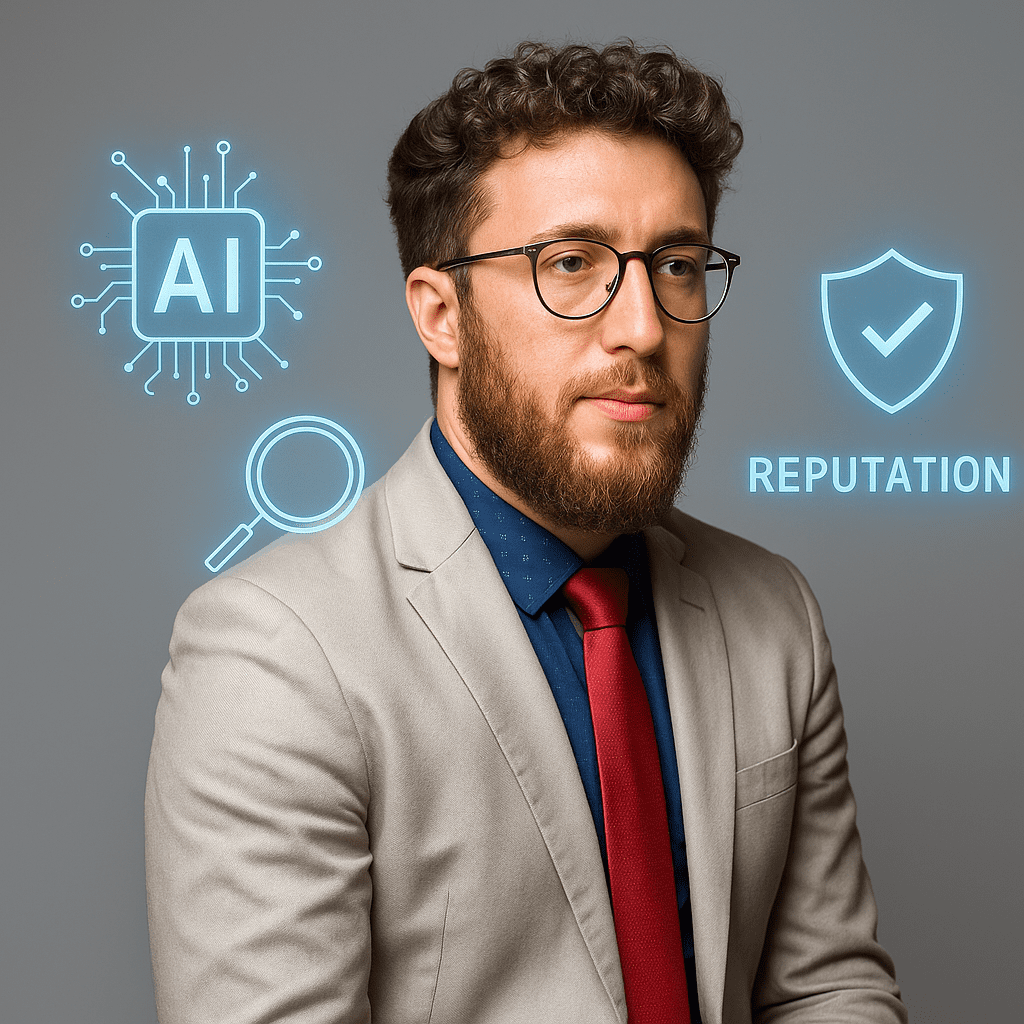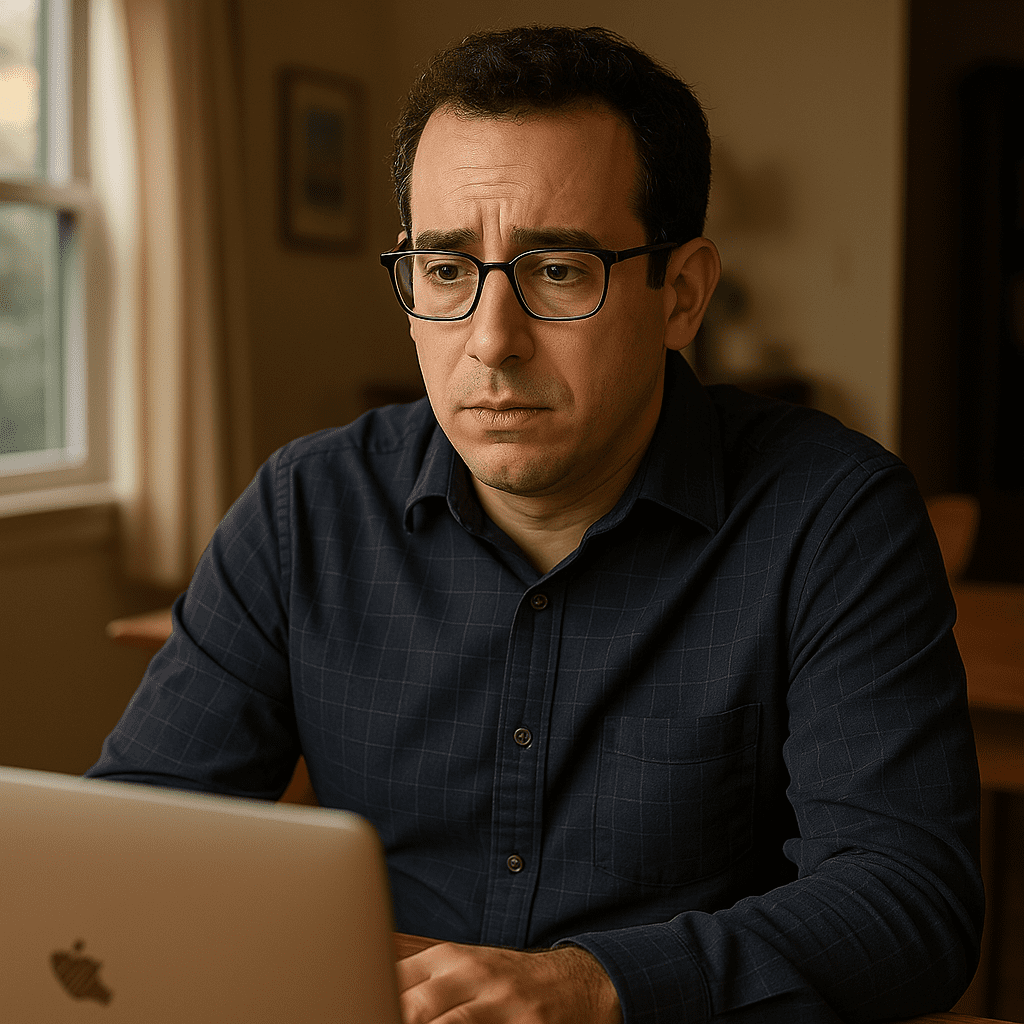Last Updated on October 24, 2024 by Steven W. Giovinco
Here’s the actual transcript showing four agents, two hours and forty minutes of chat support, and multiple mistakes–just upgrade to the latest version of Photoshop CC.
Here’s a real-world example of how a technical support department can ruin the online reputation of a well-known brand–at least to me.
Adobe’s Photoshop CC, the go-to photo editing program for the last few decades is an excellent tool for color image correction and resizing of photographs, among other things.
But although the software is exemplary, the support is often terrible.
Since my version of Photoshop CC was four years old, and my subscription allows for free upgrades, I decided to get the latest version. I don’t expect hand-holding for a simple software update but the process to get this year’s software is unnecessarily complex and seems to require reaching out to technical support.
Frankly, part of the reason I resisted getting the newer version is because of the poor customer and technical support. The last experience several years ago required multiple calls, hours of waiting, and multiple incorrect answers–the same exact situation I had this time around.
Essentially, Adobe’s poor reputation stopped me from using the services I was entitled to. Their reputation was so bad that I preferred to wait for four years using an inferior product rather than contact support.
When I did reach out, it took four different staff members, all of which offered different incorrect answers. and having to spend two hours and forty minutes chatting online.
About an hour and a half in, I thought to reach out to Twitter. Adobe Twitter Support responded quickly in a social media, customer-friendly tone, but lacked any technical insights. After a few DMs, their recommendation was to follow the technical support instructions, even though they had given several explicitly wrong answers.
Some main points that I concluded from this experience with Adobe Support while trying to upgrade Photoshop CC:
- A brand’s reputation can be damaged in various and unexpected ways.
- Needlessly complex upgrades are frustrating to users, leading to a poor reputation.
- Even though a business may be excellent, its reputation can be ruined by customers interacting with their employees, such as through support or via social media.
- Traditional technical support has little connection with social media support. Since these are often in different locations and are not integrated, this can lead to additional reputation damage.
- Once a reputation is ruined, it can last for years or for the lifetime of the brand or business to the customer.
Adobe Photoshop CC Chat Support Transcript
Today 10:26 AM
We’re connecting you to an agent. We usually respond in less than 5 minutes. While you wait, please tell us how we can help you today.
You are now connected to Silviya, who is reviewing your account. If you need to share sensitive information, such as credit card number, please wait for your agent to give you steps to share it securely.
I see I have CC 2014xx. How can I get the latest version?
Do you have any serial key for that ?
Let me check…
Yes, I do
Thank you.
Do you wish upgrade to latest version of Photoshop ?
Yes, please
Sure, I can transfer your chat to sales department as they can help you to purchase that.
Why do I have purchase an upgrade? I don’t want that
Can you help me with your serial key ?
xxx-xxxx-xxxx-xxxxxx-xxxxxx
Thank you.
I have checked you have very old version which we have stopped now so if you wish to use latest version you have to purchase it .
I should get upgrades. Why do I have to pay now? This is confusing.
I understand but there are charges to upgrade the old version.
Can I chat with a manager?
A senior agent, Shivam, has joined the conversation to help resolve your issue.
Hello Steve, I am the floor supervisor and here to help you.
How can I get the latest version of Photoshop CC?
You can buy the subscription and you will get the latest version of subscription.
Why? I get free upgrades.
Yes, you will get the free updates.
I don’t understand. I get free upgrades now. Why do I have to pay more? Where in the agreement is this stated, please?
I can see that you are already subscribed to the Creative Cloud Photography Plan.
You do not have to pay more.
This has taken 33 minutes so far; the first person said I had to pay more, mistakenly. Can I can I get the latest version, as quickly as possible? I find this extremely frustrating, and frankly is the reason I avoid attempting to upgrade sooner.
May I know which the computer / laptop you are using?
Windows 64bit
May I know the version of windows?
10
Sure, we have technical team, available, they will assist you in updating the Photoshop.
Shall I go ahead and transfer your chat?
This has taken nearly an hour to get to this point. Why?
Shall I go ahead and transfer your chat?
Hold on…
Sure.
Why do I have to be transferred?
We have the technical team available, they will help you in upgrading the Photoshop.
Oh, ok, sure.
Connecting you to an agent. Response times are usually under 5 minutes, but may vary.
Sorry for the delay. We’re busier than expected. Thank you for your patience.
You are now connected to Parul, who is reviewing your account. If you need to share sensitive information, such as credit card number, please wait for your agent to give you steps to share it securely.
Hello, I can help you with your issue.
ok
As per the information,you wish to update the photoshop application,right?
Yes.
Thank you so much for the information.
Let me check with the link for you.
I don’t understand. Why do I have a link to a free trial?
Once you install it, you can access it using the email and it will detect your subscription details.
Oh, ok, thanks.
You already have this product.
You already have a Creative Cloud Photography plan (one-year) in your account. We’re unable to assign two licenses of the same product to one account.”
Let me check with the subscription from my end.
Why has does this take two hours?
As I can check that your plan is running active from our end.
May I know the operating system you have been working on?
Please review the previous answers
Thank you for the information.
May I know are you installed with the creative cloud desktop application?
I don’t understand the question
I mean, is the creative cloud desktop application installed on to your machine?
Yes
Please open it and then check with the update available.
I don’t understand what you are staying.
Okay. Let me share the link with you to download with the creative cloud desktop application.
Updating now
Looks like my shift has been ended, So the chat will be landed to the next agent who will pick up from where we left.
You are now connected to Sameer, who is reviewing your account. If you need to share sensitive information, such as credit card number, please wait for your agent to give you steps to share it securely.
Hello, I can help you with your issue.
ok
How is the update going by now, Steve.
It is still installing now.
Great! Thank you for the update, please let me know if you face any issues ahead.
I see Bridge CC is Updated and installed, but I am unable to open it. What should I do?
Ok, I think I’ve got it.
Great, If you are still facing any issues Is it OK if I access your computer remotely to assist you with your issue? If yes, please close your personal files and folders. Let me know when you’re ready to start the remote session.
This has taken 2 hours and 45 minutes. Why?
I am sorry Steve but we got connected just now and let me be true here, my shift has started just now. I will try my best to make it up to you.
How?
Are all the issues that you are facing fixed at this moment?
Please check and let me know.
Still not there….
Where can I see that online in my Account?
Please let me check and confirm where you can do that. Also, I request you to check your email again.
I still haven’t received the email after checking many times.
Steve, you can trust me, I have added the days. A email is sent by the system it self.
Please send a screen shot or other confirmation.
I am sorry Steve, we are not authorized to share any screenshots from our end.
To confirm again, you can go to you My account tab on the Adobe home and then you can check you next payment date.
Next payment is scheduled for February 15, 2019.
MasterCard ****xxxx”
Please allow me to check at my end.
Steve, I would request you to wait for it to update as I have checked at my resources that the credit is applied.
I need a confirmation in writing, please.
You can save this chat transcript and I will mail it to you as well. That will serve as a written confirmation for later references.
Is there a reference number, code or ID associated with this, or employee number for you to reference later?
Yes, let me share it with you now, Steve. I am sorry for the hard time you have had.
xxx-xxxxxxxx-xxxx
Oh, I see the update now. I am beyond mortified by the level of service–again, the initial request was to simply upgrade Photoshop CC. The reason I didn’t do it earlier was this very reason: the previous attempt took hours as well, and I didn’t have time for. Searching online for the upgrade is confusing as well.
Steve, trust me, this was due to that fact that there are 2 active products in your account that made it take so long, If we had been connected it wouldn’t have taken minutes to get it done for you. I wish we had got connected. I am genuinely sorry that you had to wait for so long. I will let the relevant teams know about this case as for the credit days we have to justify the cause.
I am sorry for the experience you had before me, I hope I was able to help you in the best way possible.
What do you mean two active products? That was never mentioned before when I asked.
I gave a serial number. Does that identify the product?
There is Photoshop perpetual product and a subscription plan for Photography plan.
I don’t understand what that is. Is that why it took three hours to update Photoshop CC?
The Photoshop product is a standalone product that works with the product keys, that is handled by a different department and the Photography plan is handled by a different team.
There must have been a confusion for the same.
So just to be clear, the serial number I supplied didn’t identify the right product?
It did, it identified the stand alone product.
In My plans, I only see Photography Plan.
There is also a product active in your account for which you have the serial key.
Where is that?
I mentioned my subscription; this was confirmed. So this was the problem?
So, the product key that you have is for an earlier version of Photoshop and the new updates are there only with the Photography plan.
The subscription plan was confirmed initially. What was unclear then?
Yes, there must have been some confusion with the previous agent.
But it was the initial two or three. Is this a common misunderstanding?
This has never been a situation in my notice, I will share this feedback with their teams. You can trust me on that one.
I have found similar or related issues with support–as I mentioned, this is one reason why I refused to reach out before. Also, a friend just now said she had a problem with support (after I mentioned my problem).
Please share my apologize to her also, I am sorry for the experience she had.
I don’t understand.
Oh, I see.
Steve, as I said earlier, I have just came in and I just got connected with you. If we had been connected earlier, I would have just got it done for you right away.
But you were the fourth or fifth contact person, after about two hours or more.
I am sorry for the time it has taken for you already.
Ok.
I wish I had helped you from the beginning, I am sorry for the hard time. Is there anything else I can help you with?
No., not now.
I hope I have helped you in understanding and I have helped you in the best way possible.
Well, the previous tech support person finally gave me the link to download–that\’s where you came in.
He is from the correct team. Glad to know that he was the able to get it done for you.
Well, no. The first link was to a free trial, which didn’t work; it still took about an hour to get the correct link, and again, with no mention of dual products.
I am sorry for that I will add the notes to your case and share the feedback with the relevant teams and their supervisors for the same.
How are notes shared?
I will share the case ID with them and they will work on this and it will help us improve.
What are the identified issues that will be shared or improved?
In-correct Transfers and lack of information shared with you and the time taken to get to the exact root of the situation.
What does “In-correct Transfers” mean, and the rest?
The confusion that you faced when you were connected to the product team instead of the subscription teams. Having you uniformed that the product and subscription updates are a different process and the whole scenario from the beginning to the end of the conversation we are having as a whole is to be shared.
Well, I’m not sure that captures the problem. I initially stated that I had a subscription, and that was confirmed by tech support about twenty minutes into the chat.
But you were not directly connected to the correct team.
What is the process to determine what team a customer should be switched to?
When you have the active subscription, you just have to mention the product you need help with to get connected to the correct team.
I did this at the beginning. How should this be corrected going forward?
I will share the whole chat transcript as well. That will server as a more definitive feedback
How are transcripts shared?
It is along with the case Id, our whole conversation get saved in the case for future references in case you have to reach us back for a follow up on any previous cases.
How is it shared?
I will highlight it to my manager, he will arrange the same.
I see.
Steve, I am sorry for the hard time again.
Ok.
I hope that helped. You’ll receive an email with a survey link. Please take a moment to rate your experience and help us improve. Thanks!
I will rate the experience.
Thank you for contacting Adobe Support.
Conversation ended